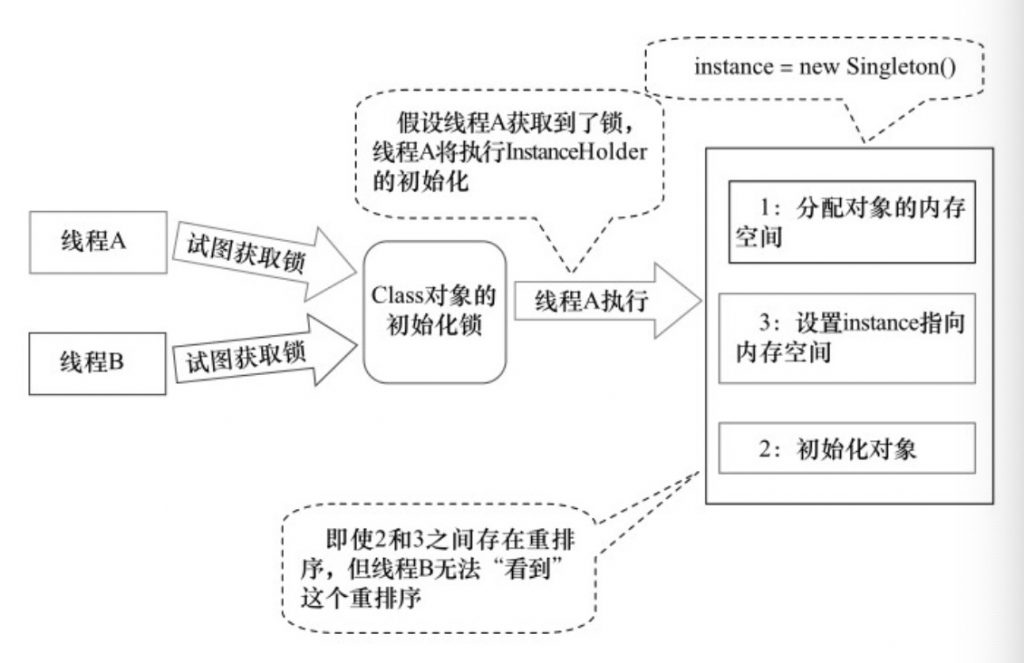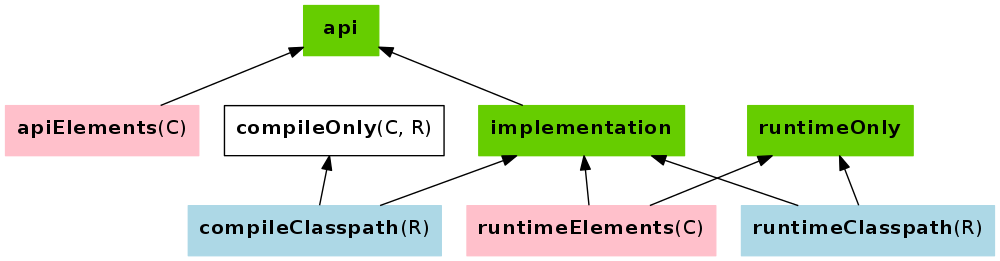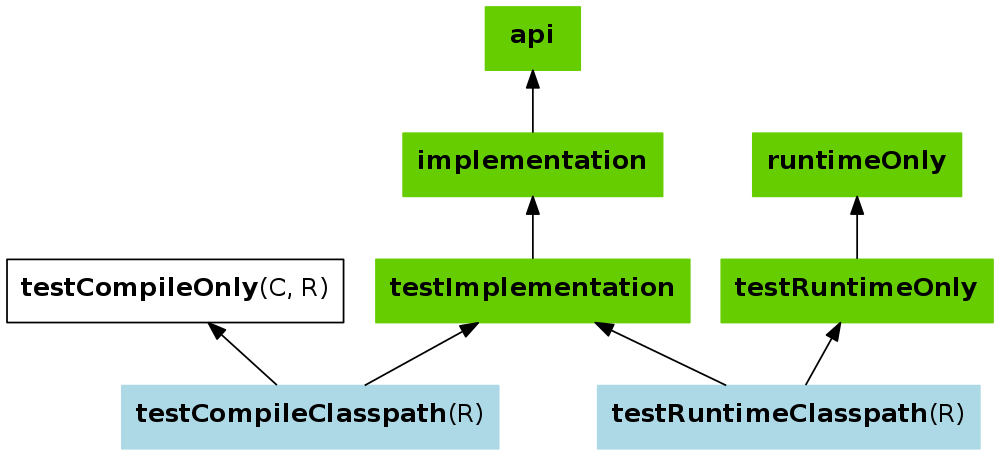ppConstants.java
public static String AppPay = “AppPay”;
public static String AppPay_AccountPay = “/AccountPay”;
public static String AppPay_TencentPay = “/TencentPay”;
public static String AppPay_AllinPay = “/AllinPay”;
public static String AppPay_VCardPay = “/VCardPay”;
public static String AppPay_GetPayHistory = “/GetPayHistoryByUserId”;
public static String AppPay_OrderConfirm = “/OrderConfirm”;
大家在开发Android应用的时候,应该会有沿用java的习惯,用static定义一些全局的变量。可是Android对进程和内存管理不同于PC的核心——如果资源足够,Android不会杀掉任何进程,另一个意思就是进程随时可能会被杀掉。而Android会在资源够的时候,重启被杀掉的进程。也就是说静态变量的值,如果不做处理,是不可靠的,可以说内存中的一切都不可靠。
网上很多文章说用Application来保存一些全局变量,这个方法经过我尝试之后,发现还是会被清空。怎么办呢?
当我快绝望的时候,忽然想起一个方法onSaveInstanceState()!我们可以覆写Activity的onSaveInstanceState()方法,保存当前页面的一些数据,在进程被摧毁之后,重新回到页面的时候,在onCreate(Bundle savedInstanceState)中的savedInstanceState取到保存的数据。本以为这样就可以解决问题了,但是想想之后,发现不可能每个页面都去保存一大堆变量。
最后我想到java的反射机制,可以为成员变量赋值,因为当应用的进程被系统摧毁之后,再回到应用,Application会重启,执行onCreate()方法,所以我就在onCreate()里调用
public void initAppData(){
try {
Class> clazz = AppConstants.class;
//获取这个类所有的成员变量
Field[] fields = clazz.getDeclaredFields();
for(Field field : fields) {
Object appConstants;
//得到一个实例
appConstants = clazz.newInstance();
field.set(appConstants, field.get(field.getName()));
}
}catch (InstantiationException e) {
e.printStackTrace();
}catch (IllegalArgumentException e) {
e.printStackTrace();
} catch (IllegalAccessException e) {
e.printStackTrace();
}
}
Application重启之后,再进行数据的初始化。
link: https://blog.csdn.net/weixin_33443972/article/details/117617251