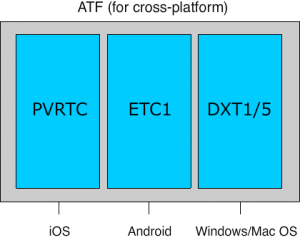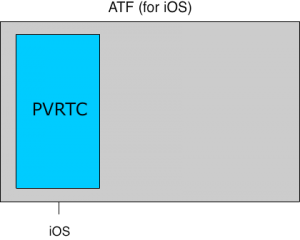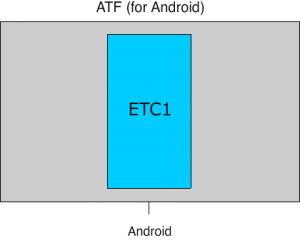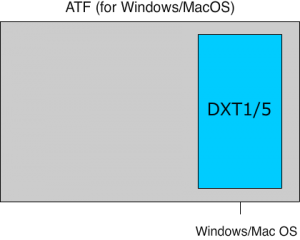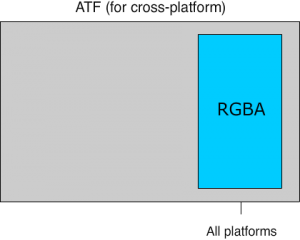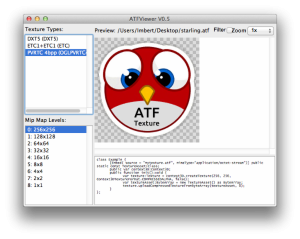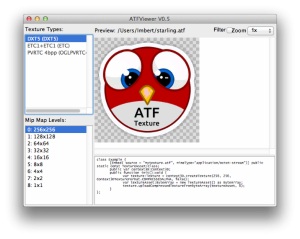Valgrind简介:
Valgrind是动态分析工具的框架。有很多Valgrind工具可以自动的检测许多内存管理和多进程/线程的bugs,在细节上剖析你的程序。你也可以利用Valgrind框架来实现自己的工具。
Valgrind通常包括6个工具:一个内存错误侦测工具,两个线程错误侦测工具,cache和分支预测的分析工具,堆的分析工具。
Valgrind的使用与CPU OS以及编译器和C库都有关系。目前支持下面的平台:
– x86/Linux
– AMD64/Linux
– PPC32/Linux
– PPC64/Linux
– ARM/Linux
– x86/MacOSX
– AMD64/MacOSX
Valgrind是GNU v2下的开源软件,你可以从http://valgrind.org下载最新的源代码。
Valgrind的安装:
1.从http://valgrind.org下载最新的valgrind-3.7.0.tar.bz2d,用tar -xfvalgrind-3.7.0.tar.bz2解压安装包。
2.执行./configure,检查安装要求的配置。
3.执行make。
4.执行make install,最好是用root权限。
5.试着valgrind ls -l来检测是否正常工作。
Valgrind的概述:
Valgrind时建立动态分析工具的框架。它有一系列用于调试分析的工具。Valgrind的架构是组件化的,所以可以方便的添加新的工具而不影响当前的结构。
下面的工具是安装时的标准配置:
Memcheck:用于检测内存错误。它帮助c和c++的程序更正确。
Cachegrind:用于分析cache和分支预测。它帮助程序执行得更快。
Callgrind:用于函数调用的分析。
Helgrind:用于分析多线程。
DRD:也用于分析多线程。与Helgrind类似,但是用不同的分析技术,所以可以检测不同的问题。
Massif:用于分析堆。它帮助程序精简内存的使用。
SGcheck:检测栈和全局数组溢出的实验性工具,它和Memcheck互补使用。
Valgrind的使用:
1.准备好程序:
编译程序时用-g,这样编译后的文件包含调试信息,那Memcheck的分析信息中就包含正确的行号。最好使用-O0的优化等级,使用-O2及以上的优化等级使用时可能会有问题。
2.在Memcheck下运行程序:
如果你的程序执行如下:
myprog arg1 arg2
那么使用如下:
valgrind –leak-check=yes myprog arg1 arg2
Memcheck是默认的工具。–leak-check打开内存泄漏检测的细节。
在上面的命令中运行程序会使得程序运行很慢,而且占用大量的内存。Memcheck会显示内存错误和检测到的内存泄漏。
3.如何查看Memcheck的输出:
这里有一个实例c代码(a.c),有一个内存错误和一个内存泄漏。
#include <stdlib.h>
void f(void)
{
int*x = (int *)malloc(10 * sizeof(int));
x[10]= 0;
//problem 1: heap block overrun
} //problem 2: memory leak — x not freed
int main(void)
{
f();
return0;
}
运行如下:
huerjia@huerjia:~/NFS/valg/test$ valgrind–leak-check=yes ./a
==24780== Memcheck, a memory error detector
==24780== Copyright (C) 2002-2011, and GNUGPL’d, by Julian Seward et al.
==24780== Using Valgrind-3.7.0 and LibVEX;rerun with -h for copyright info
==24780== Command: ./a
==24780==
==24780== Invalid write of size 4
==24780== at 0x80484DF: f() (a.c:5)
==24780== by 0x80484F1: main (a.c:11)
==24780== Address 0x42d3050 is 0 bytes after a block of size 40 alloc’d
==24780== at 0x4026444: malloc (vg_replace_malloc.c:263)
==24780== by 0x80484D5: f() (a.c:4)
==24780== by 0x80484F1: main (a.c:11)
==24780==
==24780==
==24780== HEAP SUMMARY:
==24780== in use at exit: 40 bytes in 1 blocks
==24780== total heap usage: 1 allocs, 0 frees, 40 bytes allocated
==24780==
==24780== 40 bytes in 1 blocks aredefinitely lost in loss record 1 of 1
==24780== at 0x4026444: malloc (vg_replace_malloc.c:263)
==24780== by 0x80484D5: f() (a.c:4)
==24780== by 0x80484F1: main (a.c:11)
==24780==
==24780== LEAK SUMMARY:
==24780== definitely lost: 40 bytes in 1 blocks
==24780== indirectly lost: 0 bytes in 0 blocks
==24780== possibly lost: 0 bytes in 0 blocks
==24780== still reachable: 0 bytes in 0 blocks
==24780== suppressed: 0 bytes in 0 blocks
==24780==
==24780== For counts of detected andsuppressed errors, rerun with: -v
==24780== ERROR SUMMARY: 2 errors from 2contexts (suppressed: 17 from 6)
如何来阅读这个输出结果:
==24780== Memcheck, a memory error detector
==24780== Copyright (C) 2002-2011, and GNUGPL’d, by Julian Seward et al.
==24780== Using Valgrind-3.7.0 and LibVEX;rerun with -h for copyright info
==24780== Command: ./a
这一部分是显示使用的工具以及版本信息。其中24780是Process ID。
==24780== Invalid write of size 4
==24780== at 0x80484DF: f() (a.c:5)
==24780== by 0x80484F1: main (a.c:11)
==24780== Address 0x42d3050 is 0 bytes after a block of size 40 alloc’d
==24780== at 0x4026444: malloc (vg_replace_malloc.c:263)
==24780== by 0x80484D5: f() (a.c:4)
==24780== by 0x80484F1: main (a.c:11)
这部分指出了错误:Invalid write。后面的几行显示了函数堆栈。
==24780== HEAP SUMMARY:
==24780== in use at exit: 40 bytes in 1 blocks
==24780== total heap usage: 1 allocs, 0 frees, 40 bytes allocated
==24780==
==24780== 40 bytes in 1 blocks aredefinitely lost in loss record 1 of 1
==24780== at 0x4026444: malloc (vg_replace_malloc.c:263)
==24780== by 0x80484D5: f() (a.c:4)
==24780== by 0x80484F1: main (a.c:11)
==24780==
==24780== LEAK SUMMARY:
==24780== definitely lost: 40 bytes in 1 blocks
==24780== indirectly lost: 0 bytes in 0 blocks
==24780== possibly lost: 0 bytes in 0 blocks
==24780== still reachable: 0 bytes in 0 blocks
==24780== suppressed: 0 bytes in 0 blocks
这部分是对堆和泄漏的总结,可以看出内存泄漏的错误。
==24780== For counts of detected andsuppressed errors, rerun with: -v
==24780== ERROR SUMMARY: 2 errors from 2contexts (suppressed: 17 from 6)
这部分是堆所有检测到的错误的总结。代码中的两个错误都检测到了。
Helgrind:线程错误检测工具
若使用这个工具,在Valgrind的命令中添加–tool=helgrind。
Helgrind用于c,c++下使用POSIXpthreads的程序的线程同步错误。
Helgrind可以检测下面三类错误:
1.POSIX pthreads API的错误使用
2.由加锁和解锁顺序引起的潜在的死锁
3.数据竞态–在没有锁或者同步机制下访问内存
以数据竞态为例来说明Helgrind的用法:
在不使用合适的锁或者其他同步机制来保证单线程访问时,两个或者多个线程访问同一块内存就可能引发数据竞态。
一个简单的数据竞态的例子:
#include <pthread.h>
int var = 0;
void* child_fn ( void* arg ) {
var++;/* Unprotected relative to parent */ /* this is line 6 */
returnNULL;
}
int main ( void ) {
pthread_tchild;
pthread_create(&child,NULL, child_fn, NULL);
var++;/* Unprotected relative to child */ /* this is line 13 */
pthread_join(child,NULL);
return0;
}
运行如下:
huerjia@huerjia:~/NFS/valg/test$ valgrind–tool=helgrind ./b
==25449== Helgrind, a thread error detector
==25449== Copyright (C) 2007-2011, and GNUGPL’d, by OpenWorks LLP et al.
==25449== Using Valgrind-3.7.0 and LibVEX;rerun with -h for copyright info
==25449== Command: ./b
==25449==
==25449==—Thread-Announcement——————————————
==25449==
==25449== Thread #1 is the program’s rootthread
==25449==
==25449== —Thread-Announcement——————————————
==25449==
==25449== Thread #2 was created
==25449== at 0x4123A38: clone (in /lib/tls/i686/cmov/libc-2.11.1.so)
==25449== by 0x40430EA: pthread_create@@GLIBC_2.1 (in /lib/tls/i686/cmov/libpthread-2.11.1.so)
==25449== by 0x402A9AD: pthread_create_WRK (hg_intercepts.c:255)
==25449== by 0x402AA85: pthread_create@* (hg_intercepts.c:286)
==25449== by 0x80484E1: main (b.c:11)
==25449==
==25449==—————————————————————-
==25449==
==25449== Possible data race during read ofsize 4 at 0x804A020 by thread #1
==25449== Locks held: none
==25449== at 0x80484E2: main (b.c:12)
==25449==
==25449== This conflicts with a previouswrite of size 4 by thread #2
==25449== Locks held: none
==25449== at 0x80484A7: child_fn (b.c:6)
==25449== by 0x402AB04: mythread_wrapper (hg_intercepts.c:219)
==25449== by 0x404296D: start_thread (in /lib/tls/i686/cmov/libpthread-2.11.1.so)
==25449== by 0x4123A4D: clone (in /lib/tls/i686/cmov/libc-2.11.1.so)
==25449==
==25449==—————————————————————-
==25449==
==25449== Possible data race during writeof size 4 at 0x804A020 by thread #1
==25449== Locks held: none
==25449== at 0x80484E2: main (b.c:12)
==25449==
==25449== This conflicts with a previouswrite of size 4 by thread #2
==25449== Locks held: none
==25449== at 0x80484A7: child_fn (b.c:6)
==25449== by 0x402AB04: mythread_wrapper (hg_intercepts.c:219)
==25449== by 0x404296D: start_thread (in /lib/tls/i686/cmov/libpthread-2.11.1.so)
==25449== by 0x4123A4D: clone (in /lib/tls/i686/cmov/libc-2.11.1.so)
==25449==
==25449==
==25449== For counts of detected andsuppressed errors, rerun with: -v
==25449== Use –history-level=approx or=none to gain increased speed, at
==25449== the cost of reduced accuracy ofconflicting-access information
==25449== ERROR SUMMARY: 2 errors from 2contexts (suppressed: 0 from 0)
错误信息从“Possible data race during write of size 4 at 0x804A020 by thread #1
”开始,这条信息你可以看到竞态访问的地址和大小,还有调用的堆栈信息。
第二条调用堆栈从“This conflicts with a previous write of size 4 by thread #2
”开始,这表明这里与第一个调用堆栈有竞态。
一旦你找到两个调用堆栈,如何找到竞态的根源:
首先通过每个调用堆栈检查代码,它们都会显示对同一个位置或者变量的访问。
现在考虑如何改正来使得多线程访问安全:
1.使用锁或者其他的同步机制,保证同一时间只有独立的访问。
2.使用条件变量等方法,确定多次访问的次序。
本文介绍了valgrind的体系结构,并重点介绍了其应用最广泛的工具:memcheck和helgrind。阐述了memcheck和helgrind的基本使用方法。在项目中尽早的发现内存问题和多进程同步问题,能够极大地提高开发效率,valgrind就是能够帮助你实现这一目标的出色工具。
link: http://blog.csdn.net/dndxhej/article/details/7855520